Metafields
Extending Your Store's Data
Shopify metafields are a powerful feature that allows you to store custom data associated with your products, variants, collections, customers, orders, and more. They provide a flexible way to add information beyond the standard fields provided by Shopify.
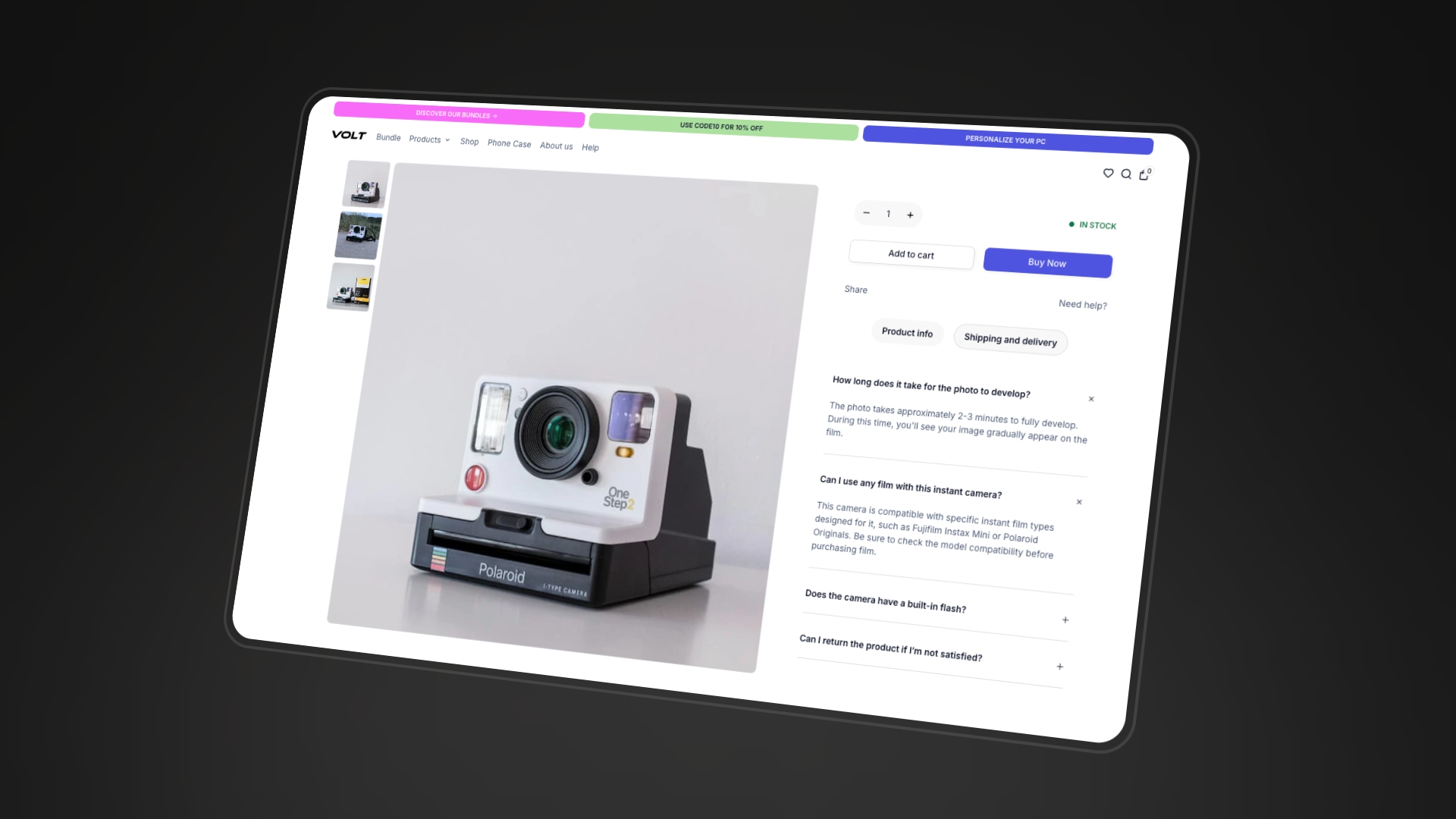
What are Metafields?
Metafields are essentially custom fields that you can create and attach to various Shopify resources. They allow you to store data that's specific to your business and products, enabling you to:
- Add detailed product specifications: Store information like material, dimensions, or technical details that aren't available in standard product fields.
- Enhance product filtering and search: Use metafields to create custom filters and improve search functionality.
- Personalize customer experiences: Store customer preferences or loyalty program information.
- Manage complex product variations: Store specific data for each variant, such as size charts or care instructions.
- Create dynamic content: Display metafield data on your storefront using Liquid or the Storefront API.
- Integrate with third-party apps: Share custom data with other apps and services.
Key Concepts
- Namespace: A namespace is a container for your metafields. It helps organize your metafields and prevent naming conflicts with other apps or custom code. For example,
custom.product_details. - Key: The key is a unique identifier for your metafield within its namespace. For example,
materialorsize. - Value: The value is the actual data stored in your metafield. It can be text, numbers, dates, booleans, or JSON objects.
- Type: The type defines the format of the value. Common types include:
string: Text data.integer: Whole numbers.decimal: Numbers with decimal places.boolean: True or false values.date: Date values.date_time: Date and time values.json: JSON objects.file_reference: References to files stored in Shopify's Files section.product_reference: References to Shopify products.variant_reference: references to shopify variants.
How to create Metafields
You can create metafields in the Shopify admin panel, from Settings > Custom Data > Metafields
When creating a metafield, you'll need to specify the namespace, key, value type, and optionally a description.
Be sure to set the metafield as Visible on storefront, there is a checkbox that you must select at the end of the metafield creation page.
Default Namespace
Avoid changing the namespace that Shopify uses by default. Leave it as custom unless you really need to do something particular.
Only metafields within the custom namespace can be imported in Webflow if necessary
key_casing
Avoid changing the casing of the key that Shopify uses by default. Leave it as snake_case otherwise it will not be neither usable in the store and neither it can be imported into Webflow if necessary
Avoid special chars
Avoid using special chars and non utf-8 chars inside metafields labels otherwise matching could fail
How to import metafields inside Webflow
Name the CMS field in Webflow with the same exact label you used in Shopify and same exact type of field.
Avoid special chars and non utf-8 chars. If the sync finds a corresponding metafield inside the custom namespace and the type of fields are compatible they will be imported.
Avoid creating un-necessary CMS fields
Avoid creating CMS fields in Webflow if they are not strictly necessary to be used for filtering or sorting inside CMS collection lists. You can render directly all metafields directly with attributes and that will avoid consuming your bandwidth on Webflow
Desktop Sync
Desktop Sync App fetches metafields structure only when you do the Collections Configuration so if you need to import different metafields just re-do the configuration settings inside the Desktop App site you are syncing!
How to render metafields inside Webflow
Without needing any import you can render all your metafields directly on static elements of Webflow. You just need to add the Custom Attribute:
So for example if you created a metafield with Namespace and Key: custom.my_field you have to add the attribute
You can also render metafields outside of the custom namespace, by adding an additional attribute
So for example if you created a metafield with Namespace and Key: global.my_field you have to add the attributes
You do not need to specify the type of the metafield. Smootify scripts are smart enough to understand the context of your element and how to render them.
Supported Metafields
| Shopify Type | Webflow Elements | Info |
|---|---|---|
Single Line Text | Any text element | Will output the text of the metafield |
Multi Line Text | Any text element | Will output the text of the metafield |
Integer Number | Any text element | Will output the number of the metafield |
Double Number | Any text element | Will output the number of the metafield, the number of digits to output can be customized with the attribute Name data-digits Value 2 |
URL | Any link element | Will output the selected link |
File / Generic File | Any link element | If you select generic file you can output the link of it |
File / Image File | Any link, image and div element | If you use it on a link element the link to the image will be rendered, while on all other elements you will see the image or the background image |
File / Video File | Any div element | Will output a video player of the file |
Date / Date Time | Any text element | Will output the date / date time in the current browser format |
Dimension / Volume / Weight | Any text element | Will output the selected value |
Money | Any text element | Will output the money using the shopify currency format |
True or False | Any element | Will hide/show the element based on that value |
List of Single Line Text | Any text element | Will show all texts concatenated by a comma.You can change the separator by using the attribute Name separator Value , Name separator Value repeat |
List of File / Generic File | Any link element | The link element will be duplicated once for each file, the text content of the link will be the "alt" of the file and the link will be connected to the file link |
List of File / Image File | Any image element | The image element will be duplicated once for each file |
Metaobjects / List of Metaobjects | Any Div Element | The div element you use will be duplicate once for each metaobject inserted in the metafield and inside the metaobject context you created you have to use Name metaobject Value key |
Only for metafields of type Single Line Text you can use an additional attribute:
This will ask Smootify to output the value inside the attribute explained in the attribute instead of setting the value as the text of the element.
E.g:
Will set the value of the metafield in the attribute data-id of the element.
Metafields Visibility
Learn how to show or hide elements based on whether a metafield exists and what its value is.
To control visibility of an element you have principally 2 custom attributes to use:
This attribute will show the element if the metafield exists with 2 exceptions:
-
In the case you used a metafield of type True / False it will be shown if the metafield is set and is set as True;
-
In the case of metafields of type Integer Number, the element will be shown if the metafield is set and the value is higher than 0;
The second custom attribute is:
This attribute will act in the opposite way of the first one, so the element will show only if the metafield doesn't exists.
Check for Value
By default metafields visibility attributes will just check for the existence of the metafield. If you wish instead to check for the value that is inside the metafield add also the attribute:
For example if you created a metafield of type Single Line Text with key my_option and you want to show an element only when the metafield value is for example Option 1.
You have to use the custom attributes: