Gift Cards
Sell gift card products on your store
In the bustling world of e-commerce, where countless unique brands thrive on Shopify, gift cards have become a digital key to unlocking a world of curated treasures. Shopify gift cards aren't just generic presents; they're an invitation to explore a diverse ecosystem of independent creators, innovative products, and passionate entrepreneurs. They represent the ability to support small businesses, discover handcrafted goods, or indulge in the latest trends from a favorite online boutique, all within the seamless Shopify experience. Giving a Shopify gift card is giving the gift of choice, and the opportunity to support the diverse and dynamic world of online shopping.
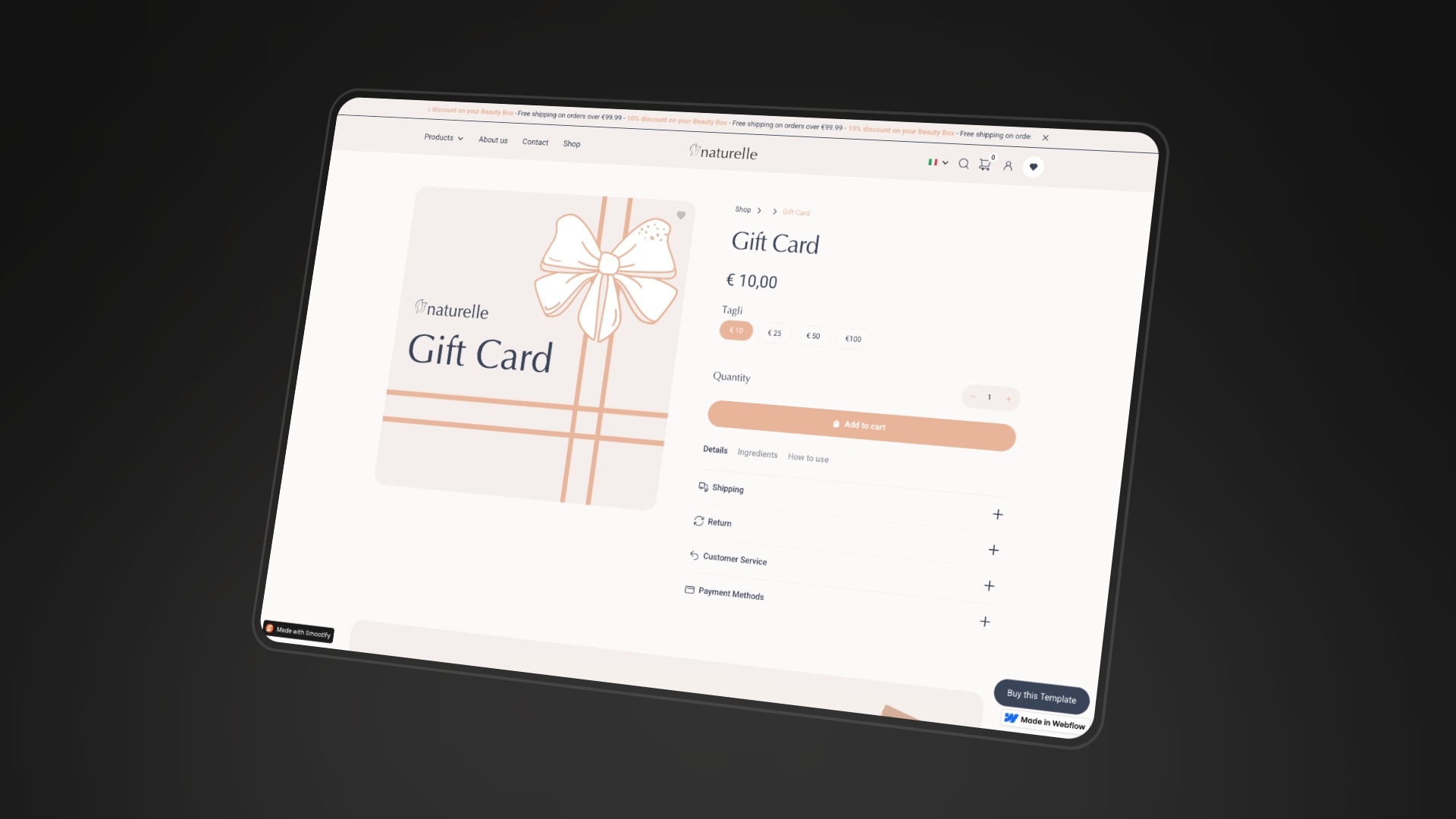
Shopify gift cards, at their core, function as a specialized product within your store. What sets them apart is their dynamic customization. By leveraging input fields within the "add to cart" process, you enable customers to tailor the gift card experience. This allows for features like specifying a recipient's email, scheduling delivery for a future date, and adding a personalized message. Essentially, this transforms a simple product into a powerful tool for gifting, enabling customers to easily send thoughtful, customized presents directly through your Shopify store.
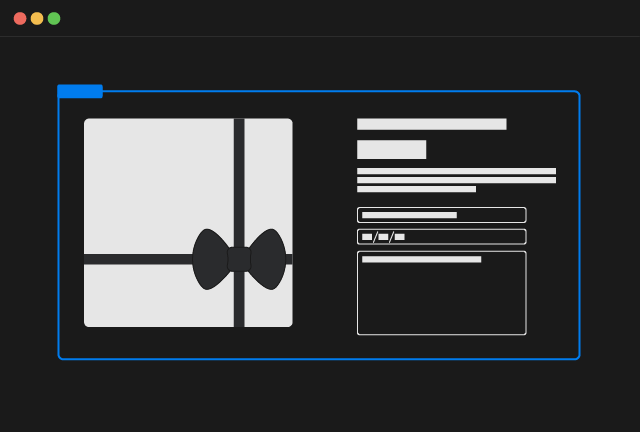
Gift Card Inputs
Copy Element
The elements you copied up must be pasted inside the Add to Cart Element.
There is a checkbox field inside Webflow Product CMS configuration that is set as true only and exclusively for Gift Card products, so set a Webflow Conditional Visibility to hide these fields when the product is not a gift card.
Inputs Configuration
There are 4 inputs inside the component
| Input Type | Name | Description |
|---|---|---|
Email | Recipient email | It's the email that will receive the Gift Card |
Text | Recipient name | It's the name of the person that will receive the Gift Card |
Textarea | Message | It's the custom message that will receive the Gift Card |
Date | Send on | It's the date that will be used by Shopify to send the Gift Card |
Webflow Copy & Paste Form
Double check all your inputs name when you copy and paste components with a form. Webflow sometimes adds random numbers at the end of the name input, be sure to match the previous table!