Products & Collections
Overview
Products & Collections / Vendors
Shopify Vendors: Managing Product Suppliers
Shopify Vendors are a feature that allows you to track and manage the suppliers or manufacturers of your products. This can be particularly useful for businesses that source products from multiple suppliers.
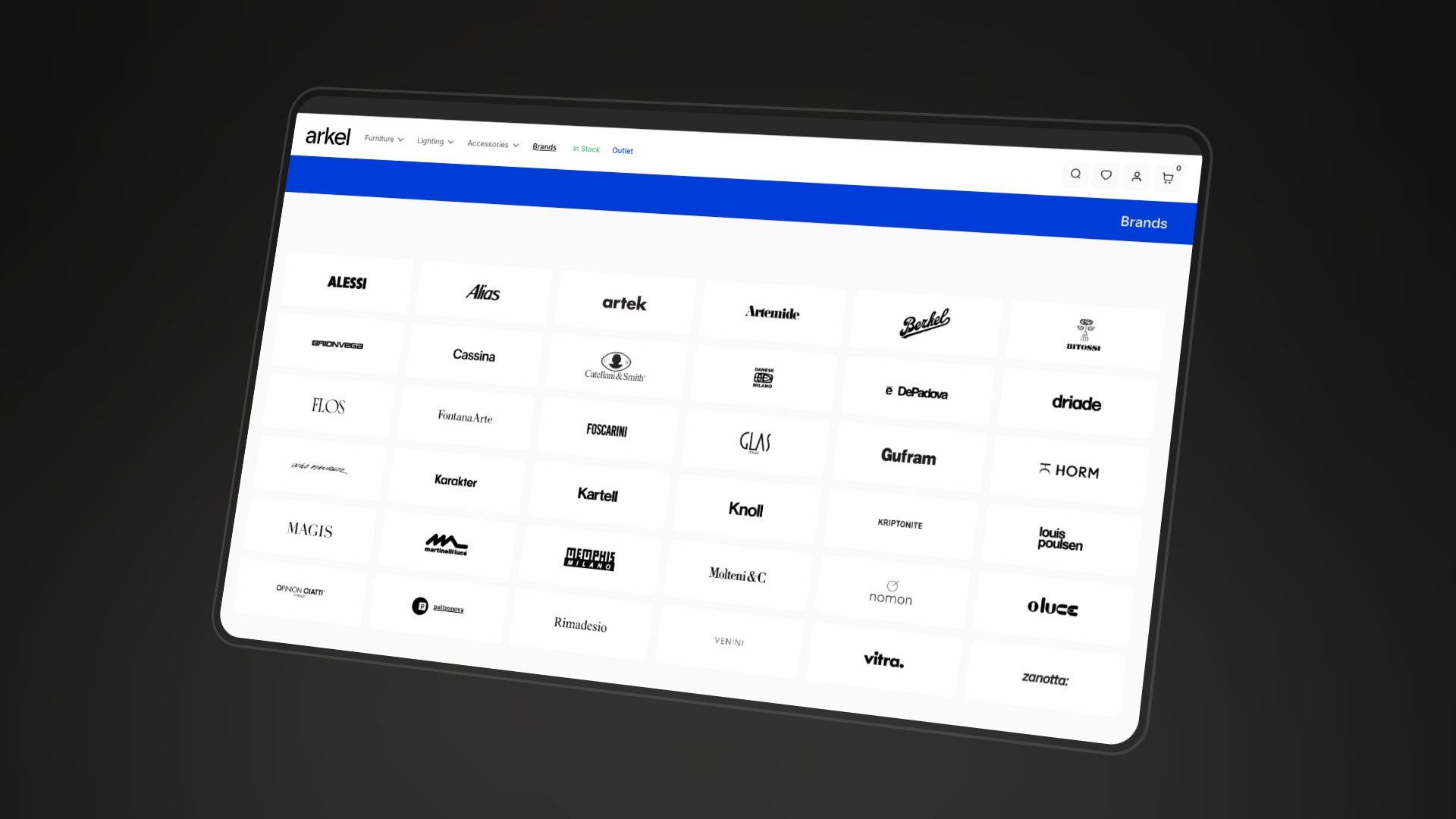
What are Shopify Vendors?
Vendors in Shopify represent the companies or individuals that provide you with the products you sell. They help you:
- Organize your inventory: Easily filter and sort products by vendor.
- Track supplier information: Keep a record of your vendors.
- Generate reports: Analyze sales and inventory by vendor.
- Simplify purchasing: Quickly identify the source of specific products.
How Vendors Work in Shopify
- Vendors are assigned to individual products.
- You can add or select a vendor when creating or editing a product.
- Shopify automatically tracks which products are associated with each vendor.
- You can filter and sort products by vendor in the Shopify admin.
- Vendors are a property of the product itself, and are not a separate section with dedicated information like collections or metaobjects.
Adding and Managing Vendors
- Adding a Vendor to a Product:
- When creating or editing a product, locate the "Vendor" field.
- Type in the name of the vendor.
- If the vendor already exists, it will appear in a dropdown menu.
- If it's a new vendor, simply type the name and save the product.
- Managing Vendors:
- Shopify doesn't have a dedicated "Vendors" page, in Shopify Vendors are just a simple Text.
Benefits of Using Vendors
- Improved Inventory Management: Easily track the origin of your products.
- Streamlined Purchasing: Quickly identify suppliers for reordering.
- Enhanced Reporting: Analyze sales and inventory performance by vendor.
- Better Organization: Keep your product sourcing information organized.