Subscription Page
Design the subscription page
You can create an order page that will be accessible only through the link present inside the Customer Orders element.
This page should be created in Webflow inside the account folder with slug subscription.
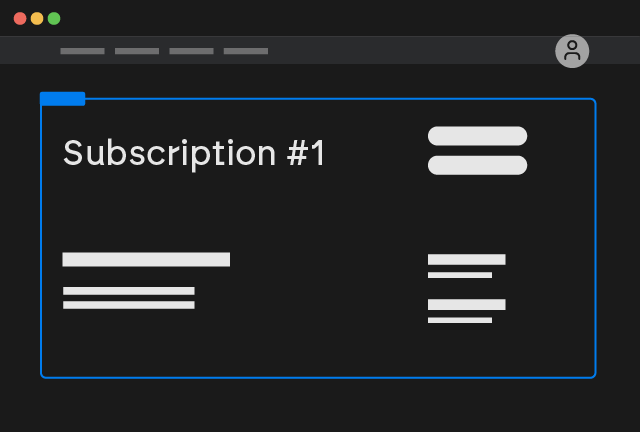
Subscription Page
Copy Element
Is greatly suggested to start from the Subscription Page elements that contains all relevant functionalities of a subscription page, it’s made by different Custom Elements.
Subscription Page Wrapper
This Custom Element is basically the wrapper of all the subscription functionalities and has the tag ```subscription-page``
Inside this element you can add the following elements:
Name
Subscription name is an unique number associated to your subscription, you can add it to any text element with the following attribute:
Status
Is a label that indicates the status of the subscription, you can add it to any text element with the following attribute:
Status Labels
Shopify Status Labels are codes like 'ACTIVE' or 'EXPIRED', if you want to show up a different value you have to write a custom script
Where labels for Subscription Statues can be found only in the Shopify doc.
Note that you must add all labels inside the same script!
Next Billing Date
Is the extimated next billing date for the subscription formatted based on the Browser settings
Billing Interval
Is the interval of the subscription (like 1 week, 1 month, etc... )
Billing Address
Is the address used for billing by the customer, you can add it to any text element with the following attribute:
Shipping Address
Is the address used for shipping by the customer, you can add it to any text element with the following attribute:
Processed At
Is the date in the current browser format for the order, you can add it to any text element with the following attribute:
Shipping Price
Is shipping price of the order, you can add it to any text element with the following attribute:
Subtotal Price
Is the subtotal price of the order, you can add it to any text element with the following attribute:
Total Price
Is the total price of the order, you can add it to any text element with the following attribute:
Total Tax
Is the total tax of the order, you can add it to any text element with the following attribute:
Status Url
Is the url that will go directly to the Shopify new customers account dashboard for that specific order, you can add it to any link element with the following attribute:
Customer Url
Is the url that will go directly to the Shopify new customers account dashboard on the profile page, you can add it to any link element with the following attribute:
Subscription Url
Is the url that will go directly to the page you created in Webflow with the purpose of being a subscription page, you can add it to any link element with the following attribute:
Subscription Line Items
This Custom element with tag subscription-line-item will be duplicated once per each product purchased inside the order
Inside the line item you can add the following elements:
Name
Is the name of the subscription, you can add it to any text element with the following attribute:
Image
Is the image of the purchased subscription, you can add it to any img or div element with the following attribute:
Quantity
Is the quantity purchased of the subscription, you can add it to any text element with the following attribute:
Total Price
Is the price of the purchased subscription, you can add it to any text element with the following attribute:
Activate Subscription
This form will appear only if the subscription is in Failed or Paused State.
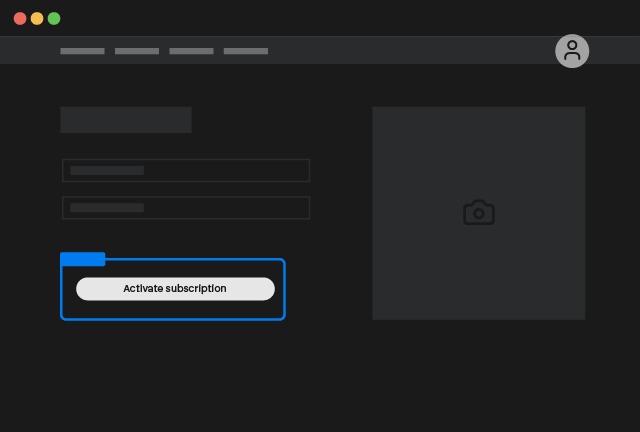
Activate Subscription
Copy Element
Cancel Subscription
This form will appear only if the subscription is in Active or Paused State.
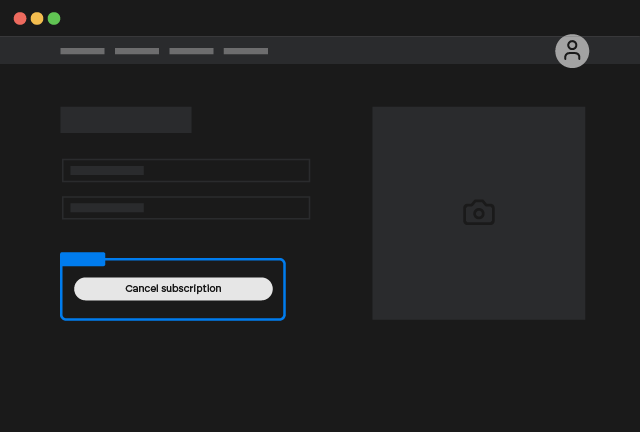
Cancel Subscription
Copy Element
Pause Subscription
This form will appear only if the subscription is in Active State.
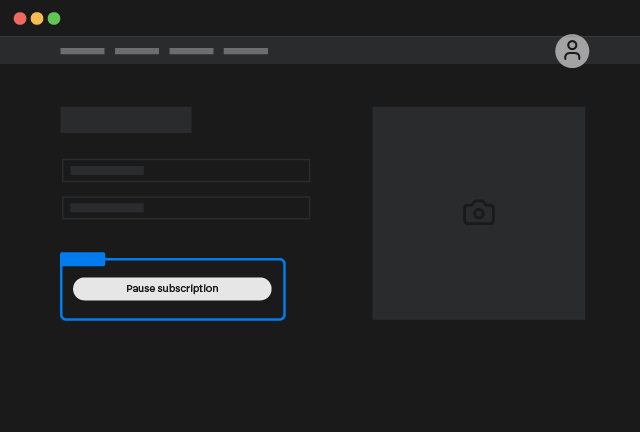
Pause Subscription
Copy Element
If you do not want to use our default page url for subscription page (/account/subscription), do not forget to inform the Smootify scripts about your configuration!