Product File Upload
Upload product files effortlessly with our Product file upload add-on.
Our Product file upload add-on allows customers to upload files directly inside your Add to Cart element as a custom property.
These files are then conveniently accessible within your Shopify admin, simplifying custom orders and file management.
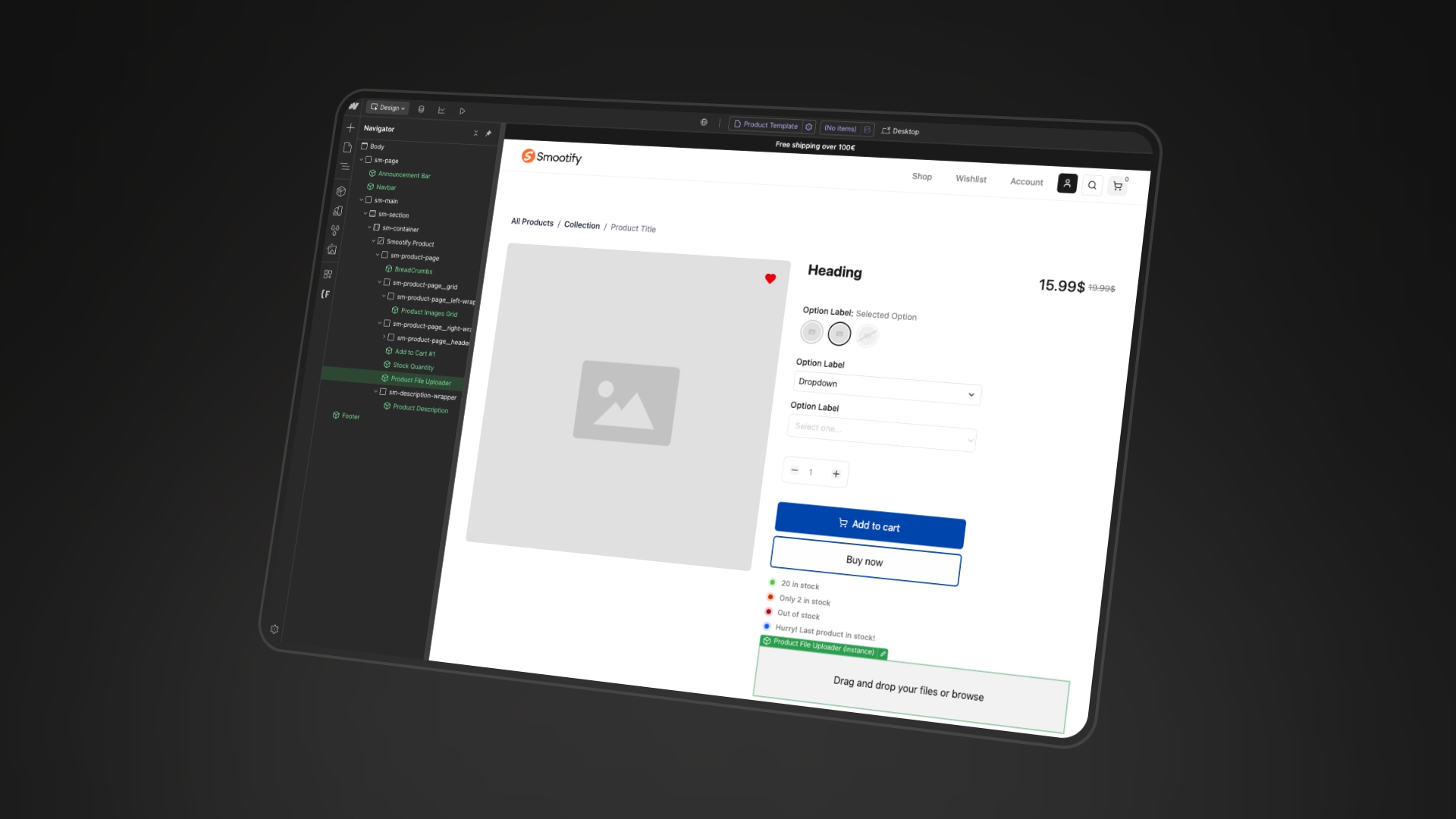
Server Plan
This Add-On requires the Server Plan. The server is necessary to create an Upload Link and allow the file upload process properly.
Activate add-on
This add-On requires activation. You need to enable the add-on on the Smootify Dashboard of the site you are designing.
The file will be uploaded directly on Shopify so the limits are imposed by Shopify:
- Maximum file size is 20MB;
- Maximum resolution is (4300 x 4300);
- Allowed formats: png, jpg, web, csv, pdf and json.
If you need different limits we suggest you using UploadCare or create a solution with Cloudflare R2 that is the cheapest file hosting on the market.
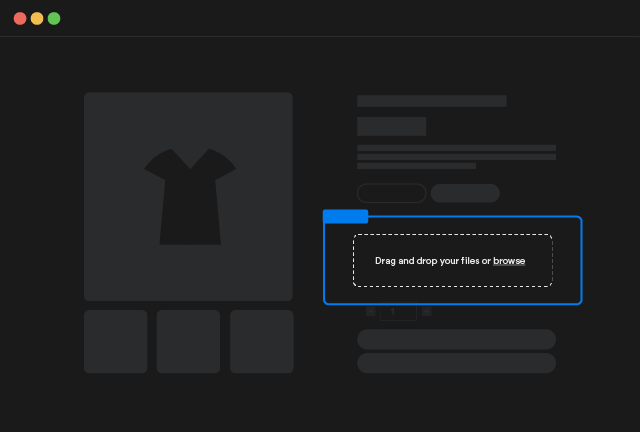
Product File Upload
Copy Element
Options
The component can be customized with the Custom Attributes explained in the section below:
Property Name
By default the Property will be created with name File, if you need to customize the name just use the attribute:
Multiple Files
If you need to allow multiple files uploading you can use the attribute:
Min File Size
If you need to customize the minimuum file size required you can use the attribute:
for example
Will set the minimuum allowed file size to 2MB
Max File Size
Max file size is 20MB and cannot be modified, since that is the limit imposed by Shopify
Min Resolution
If you need to customize the minimuum file image resolution required you can use the attribute:
Max Resolution
Max resolution is 18.490.000 and cannot be modified, since that is the limit imposed by Shopify
Show Image Preview
If you want to see the preview image of the file just uploaded in the file input, you can use the attribute:
Accept only images
By default the file uploader will accept all file types accepted by Shopify, if you want to accept only images you can add the attribute: