Name your Price
Allow your clients to choose the amount to pay
"Name your price" products refer to a pricing model where customers are given the freedom to determine the amount they are willing to pay for a product or service. This approach is often used for digital products, charitable donations, or as a promotional tactic.
Server Plan
This Add-On requires the Server Plan. The server is necessary to create a draft order with price override
Activate add-on
This Add-On requires activation. You need to enable the add-on on the Smootify Dashboard of the site you are designing.
Dependencies
This Add-On requires Draft Orders add-on to be activated.
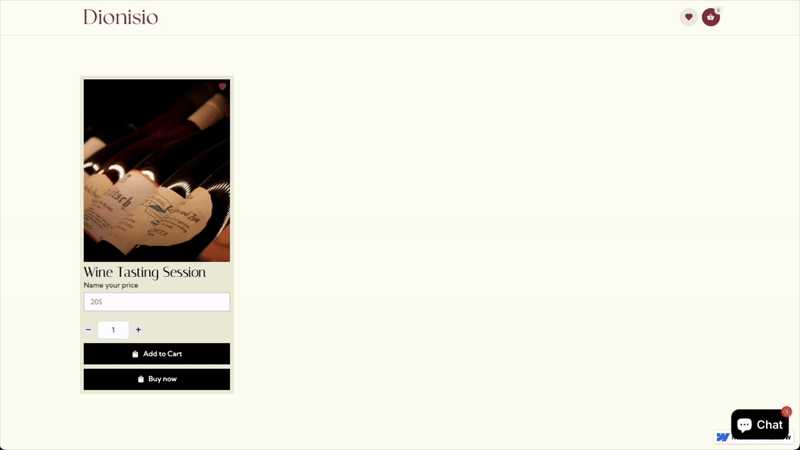
How to Configure
Activate the Add-on
To turn on the Name your Price feature, go to your project in the Smootify dashboard and activate it within Sites add-ons.
Be sure also to enable the Draft Orders add-on.
Copy the Component
Add the following component in the Add to Cart element
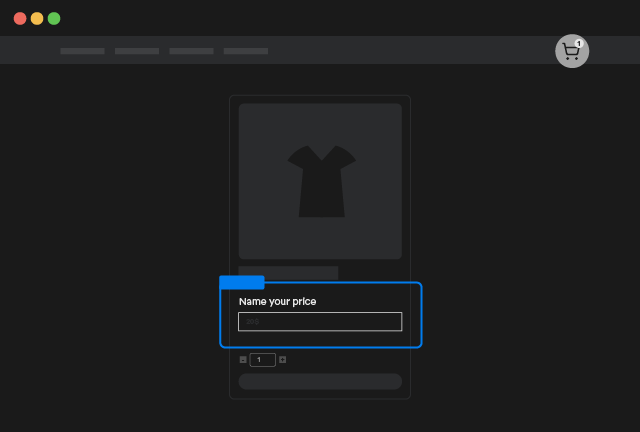
Name your price
Copy Element
Customize the Component
The component is just a custom element with tag name-your-price and an input of type number in it.
You can (and you really should do) set a minimuum and maximuum amount to accept for the input by adding the custom attributes:
The Attributes must be added on the Input element
Draft Order
Unlike typical apps, this feature uses Shopify's draft order price overrides, avoiding the creation of new product variants. It works seamlessly with both 'Add to Cart' and 'Buy Now' options by generating a draft order.