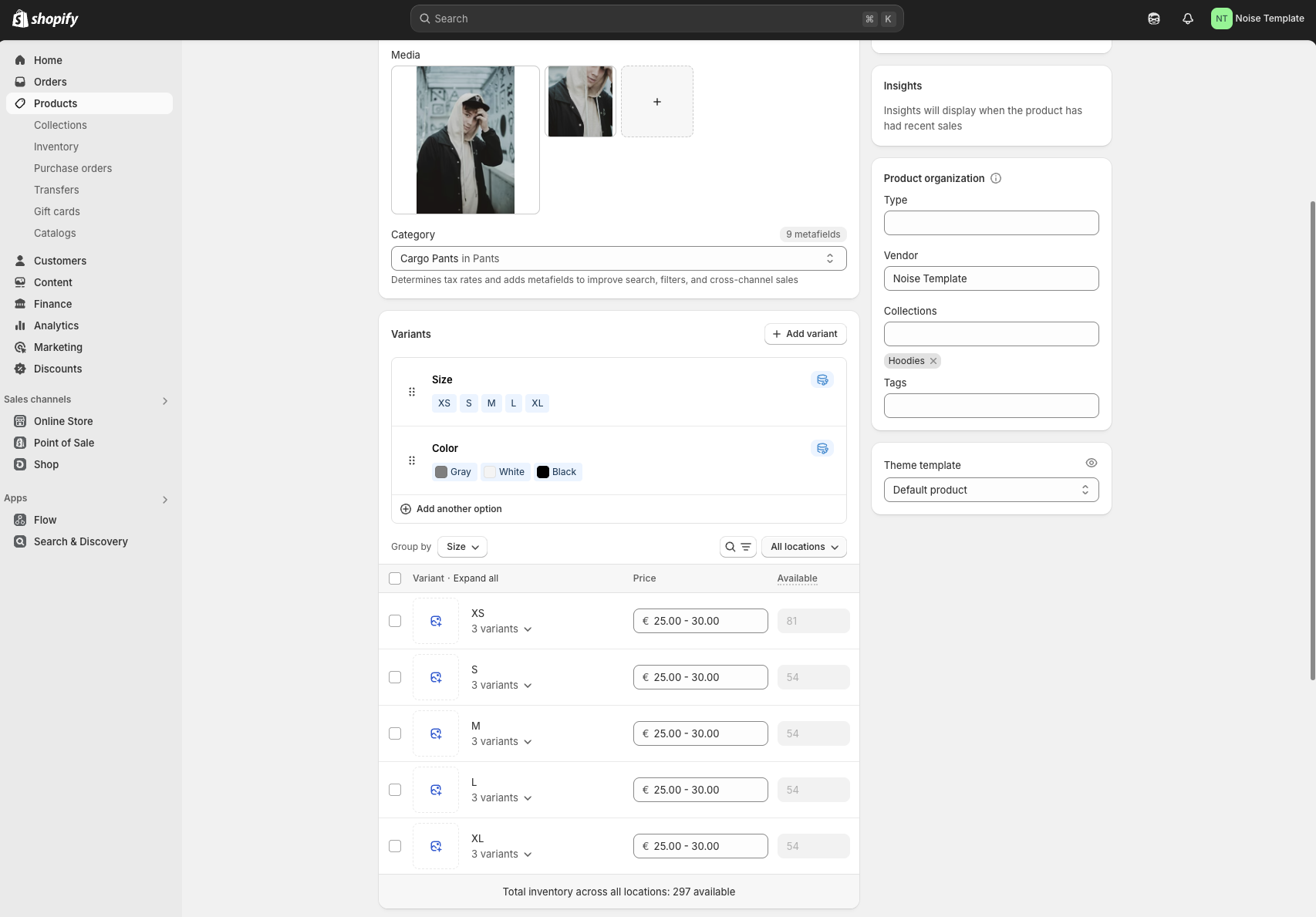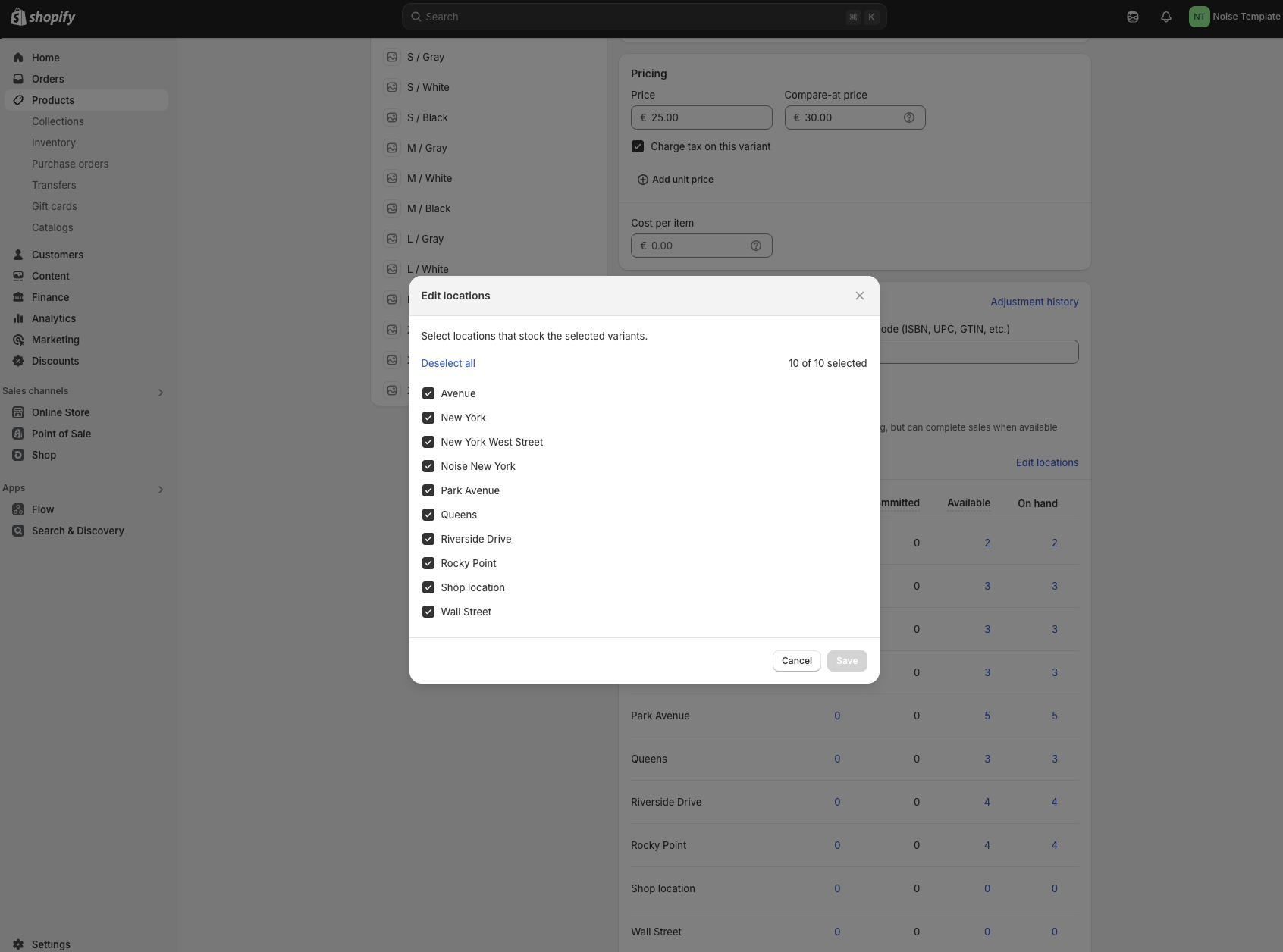Store Availability
Displaying where a specific product is available.
Overview
Store Availability is a feature designed to assist merchants with multiple physical store locations in displaying where a specific product is available.
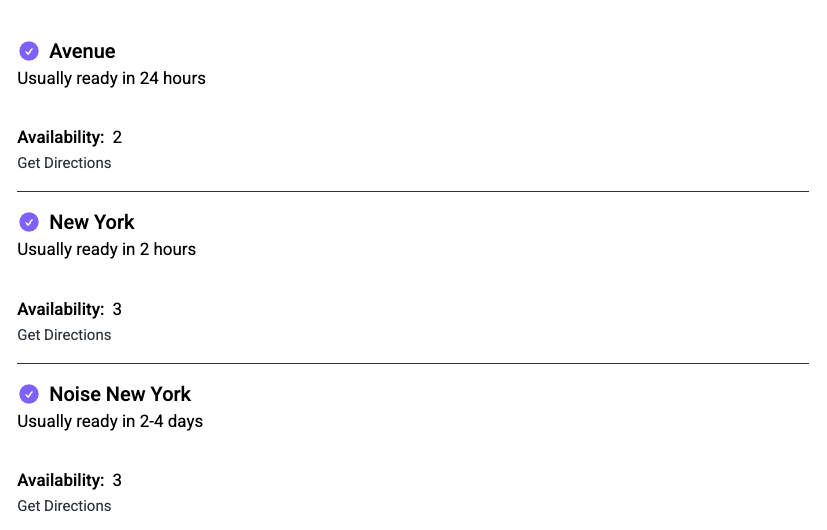
Typically integrated into the product page, this functionality informs customers about the product's availability at a particular store and provides the estimated delivery date accordingly.
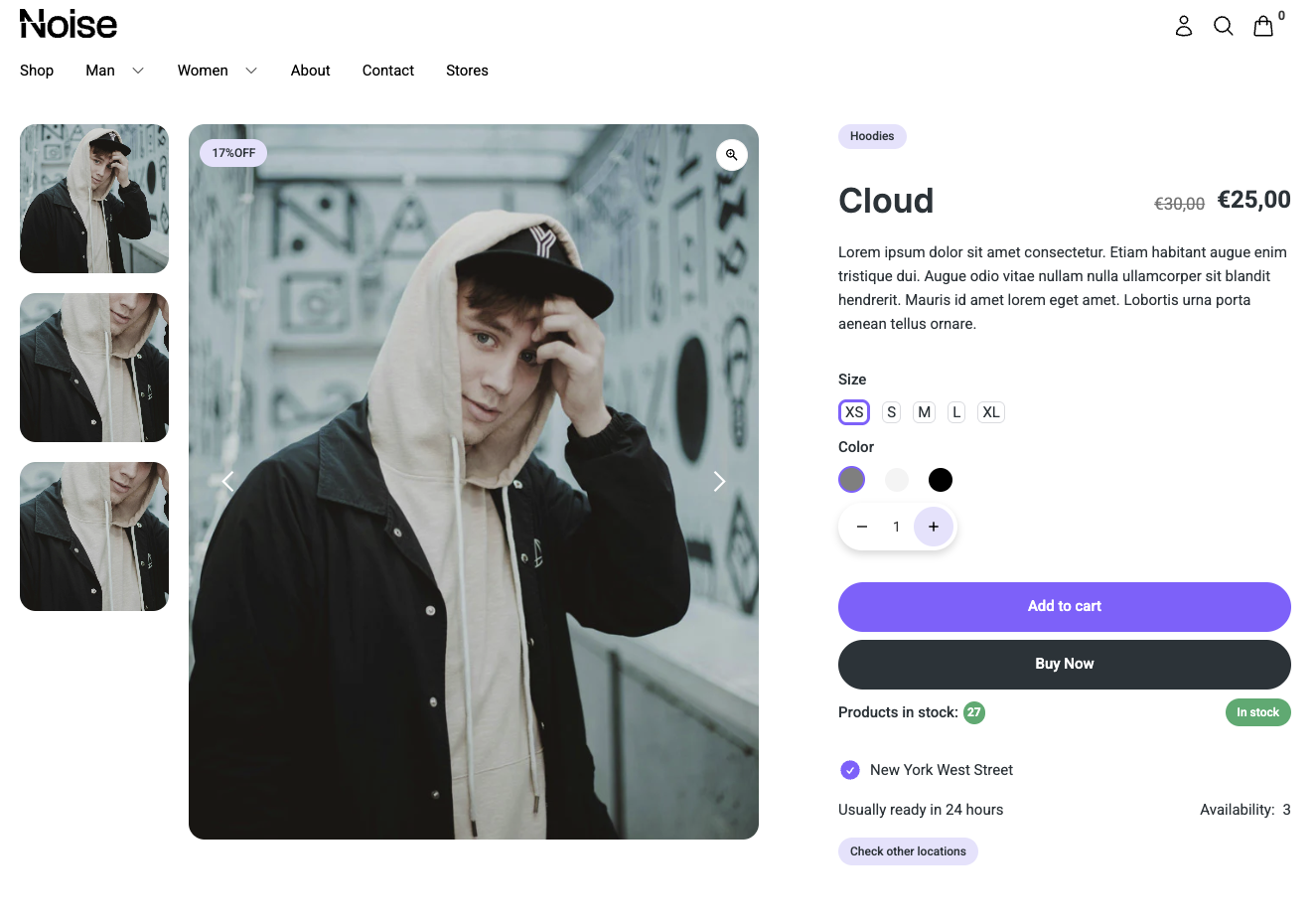
Component
To integrate it into your store, simply add the following component to the product page, ensuring it is placed within the product page wrapper.
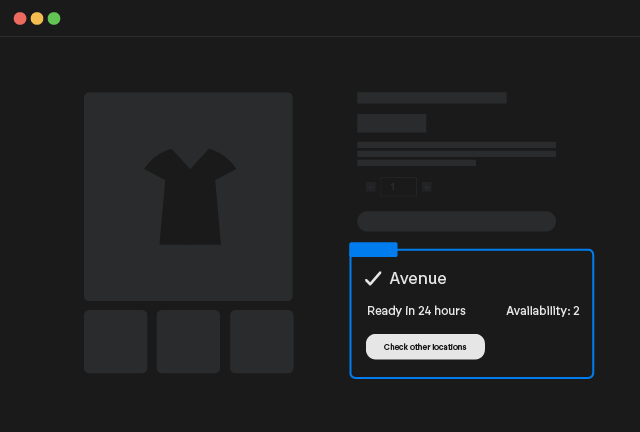
Store Availability
Copy Element
How to add more Locations
To add multiple physical locations to your store, navigate to Settings > Locations and enter the name and address of each new location.
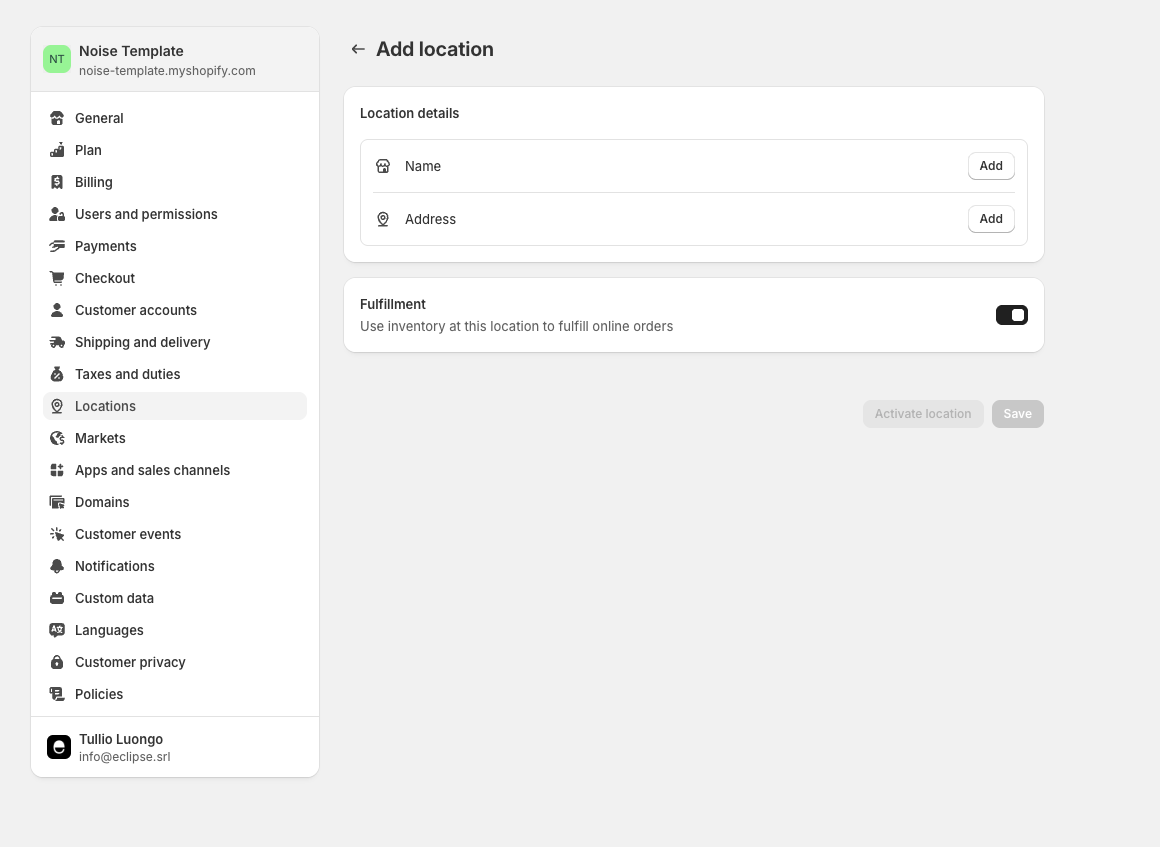
To manage the availability of an individual product at a specific location, simply update the availability settings within the product’s page, selecting the relevant location where it is in stock.