Products & Collections
Products & Collections
Products & Collections
Learn how to configure your store
This folder contains documentation and resources to help you understand and utilize Shopify product, collection, and vendor data within your Webflow project, specifically when integrated with Smootify.
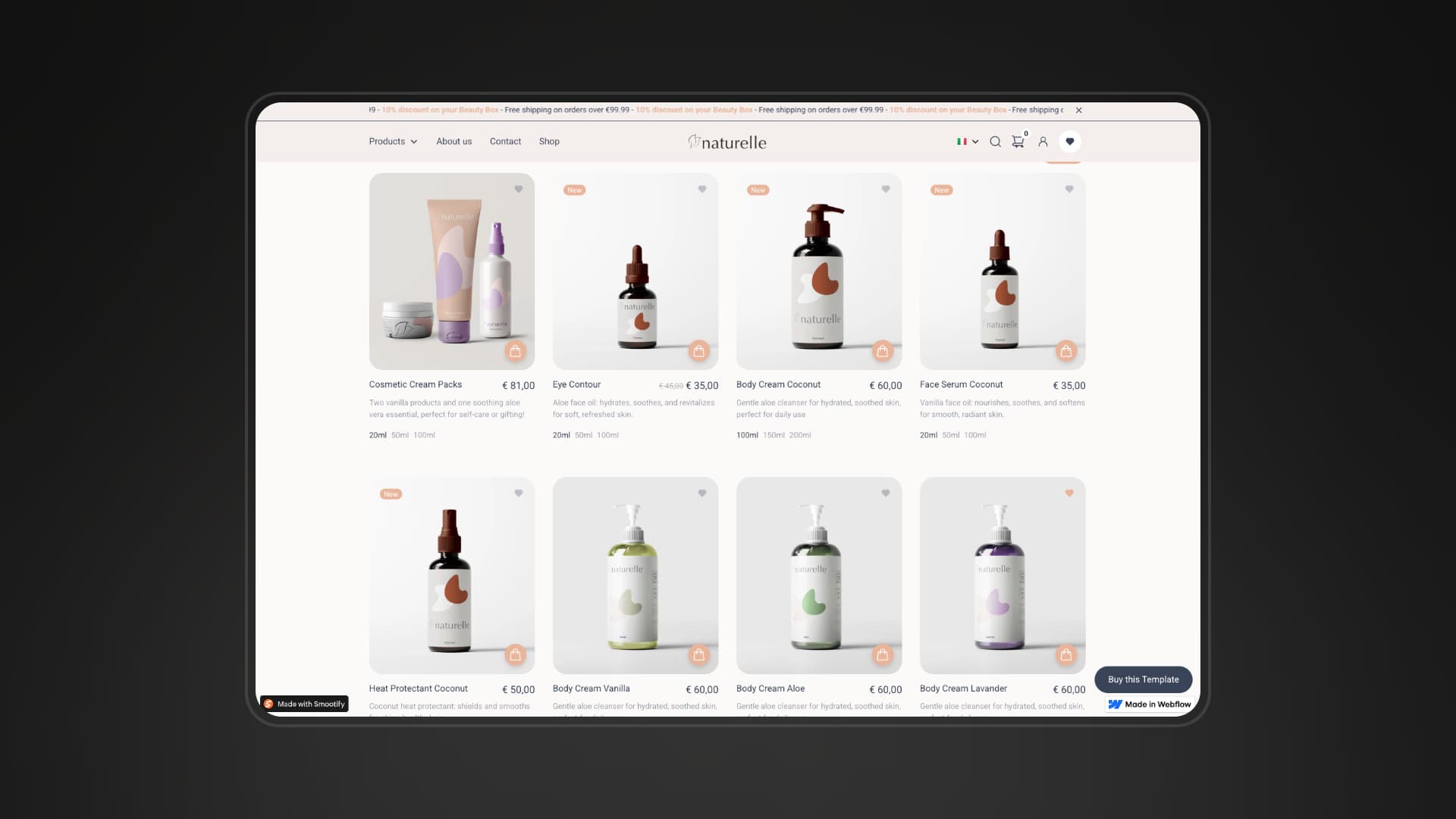
Purpose
The goal of this documentation is to provide a clear and concise guide on how to:
- Access Shopify Data: Understand how Smootify bridges the gap between your Shopify store and your Webflow site, making product, collection, and vendor information available.
- Structure and Use Data: Learn about the data structure of products, collections, and vendors as delivered by Smootify, and how to effectively use this data within Webflow's dynamic content and CMS features.
- Implement Common Use Cases: Find examples and explanations for common scenarios, such as displaying product grids, collection pages, vendor listings, and product detail pages.
- Leverage Smootify's Features: Explore the specific Smootify features and functionalities that facilitate the seamless integration of Shopify data within your Webflow project.
What You'll Find Inside
This folder includes:
- Documentation: Detailed explanations of data structures, Smootify settings, and implementation guidelines.
- Code Snippets: Example code for common Webflow implementations, including custom code and embed components.
- Tutorials and Guides: Step-by-step instructions for specific tasks, such as creating dynamic product listings and collection pages.
- Troubleshooting Tips: Solutions to common issues and FAQs related to Shopify data integration.
Let's get started!
Please explore the documents and resources within this folder to begin utilizing your Shopify data in Webflow. We hope this documentation empowers you to create a seamless and engaging e-commerce experience.