Naturelle
Your next beauty brand store
Effortlessly elevate your beauty brand with Naturelle, designed to captivate and convert. Whether you're selling skincare, makeup, or wellness products, this template combines style and functionality to deliver a seamless shopping experience.
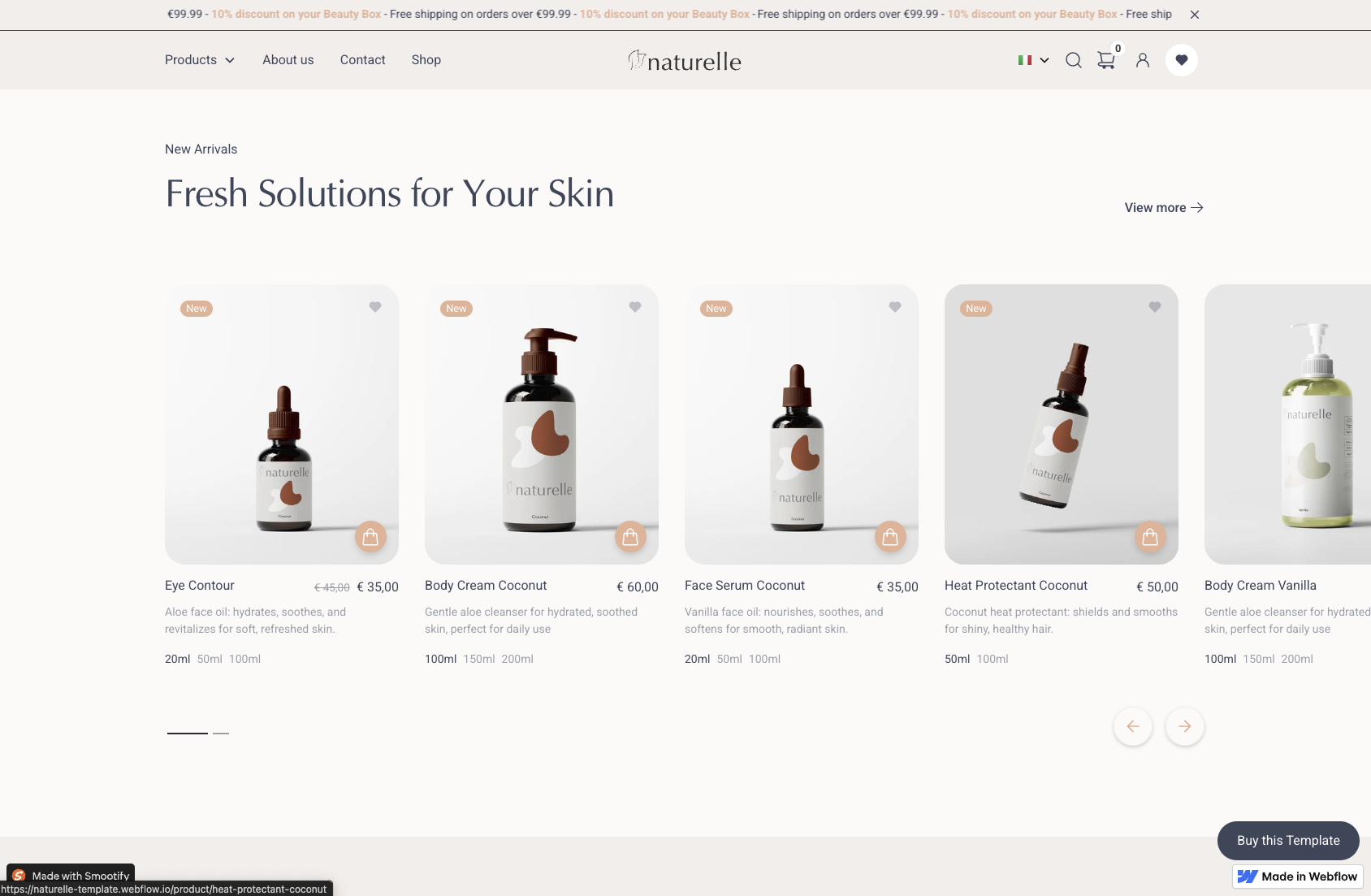
Premium
Naturelle is a premium template that you can purchase on our site
Features
The template showcases a lot of add-ons and functionalities like:
- A customized mini cart created with Webflow interactions
- Magic Add-ons and Magic box used to create dynamic bundles
- Search & Discovery
- Predictive Search
- Wishlist
- Related Products
- Cart Upsells
- Cart Free Shipping bar
- Cart Urgent Countdown timer
and the features do not stop there! Take a quick look at the site preview
Metafields used
Once the synchronization is complete, you can start customizing your shop by working with the "Product Metafield Definitions," as shown in the screenshot.
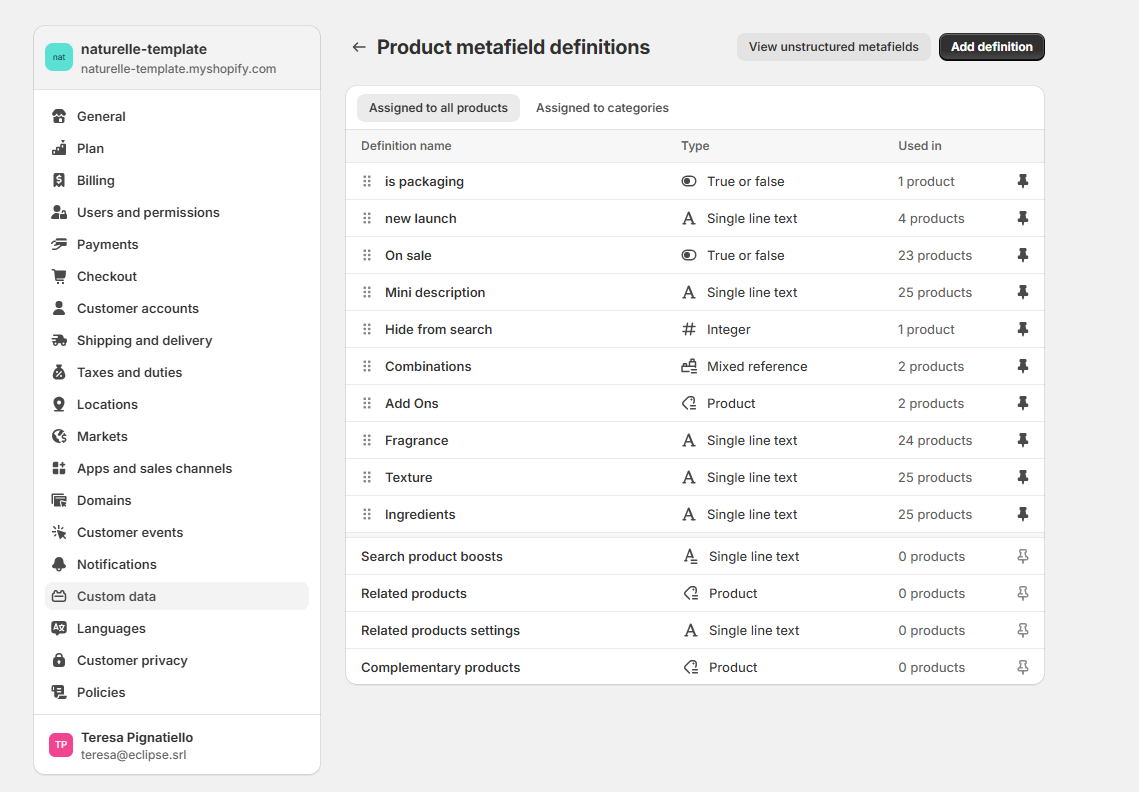
Create your Shopify Bundles
To create your Bundles, you’ll need to download the “Shopify Bundles” app from the Shopify App.
Magic Add-ons
To activate the Magic Add-ons you need to select your connected project from the Smootify dashboard and enable the Magic Box add-on available in the Sites add-ons section.
Only after enabling the Magic Box add-on will you be able to enable the Magic Add-ons on the same page. You will need to create a list of products in the product metafields, as shown in the following videos:
The first step in your Shopify dashboard is to select the recommended products (add-ons) for each product you want to show as product bundle. Once you’ve added the add-ons to create your bundles, the next step is to customize the possible combinations. After enabling the two add-ons from the Smootify dashboard (Magic Box and Magic Add-ons), the system will automatically create a new Custom Data (in the Settings section of your Shopify) called Combinations.